Lumina Windows look
Lumina Desktop 1.2 is now available, with many new features and improvements.
Lumina could be reconfigured to reproduce the interface from most other desktop environments, but now users can literally turn Lumina into Windows, Mac OSX, GNOME2/MATE, XFCE, interface with just a couple clicks of the mouse
Lumina OSX look
Lumina Mate look
Lumina XFCE look
New Features and changes to Lumina Desktop Environment 1.2 are:
Disable the internal Lumina Theme engine from all utilities.
New Panel Plugins:
"audioplayer" Allows the user to load/play audio files directly through the desktop itself.
“jsonmenu” Allows an external utility/script to be used to generate a menu/contents on demand.
New Menu Plugins:
“lockdesktop”: Menu option for instantly locking the desktop session.
New Utilities:
`lumina-archiver`: the utility for managing/creating archives.
and many other minor features.
To install Lumina Desktop Environment on ubuntu open the Terminal and run the following commands.
sudo apt-get update
sudo apt-get install build-essential git qt5-default qttools5-dev-tools libqt5gui5 qtmultimedia5-dev libqt5multimediawidgets5 libqt5network5 libqt5svg5-dev libqt5x11extras5-dev libxcb-icccm4-dev libxcb-ewmh-dev libxcb-composite0-dev libxcb-damage0-dev libxcb-util0-dev libphonon-dev libxcomposite-dev libxdamage-dev libxrender-dev libxcb-image0-dev libxcb-screensaver0-dev qtdeclarative5-dev fluxbox kde-style-oxygen xscreensaver xbacklight alsa-utils acpi numlockx pavucontrol xterm sysstat
git clone https://github.com/trueos/lumina.git
cd lumina
qmake
make
sudo make install
To install Lumina Desktop Environment on others Linux Distro Click Here
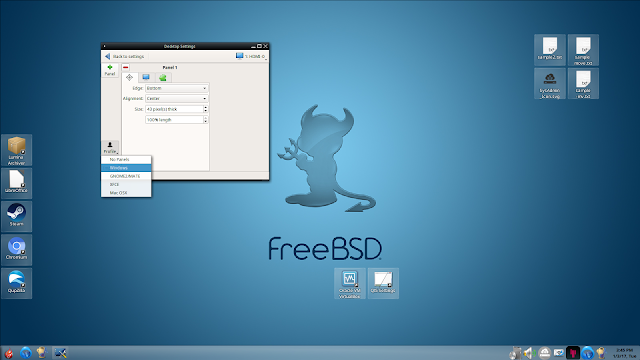








0 comments:
Post a Comment